
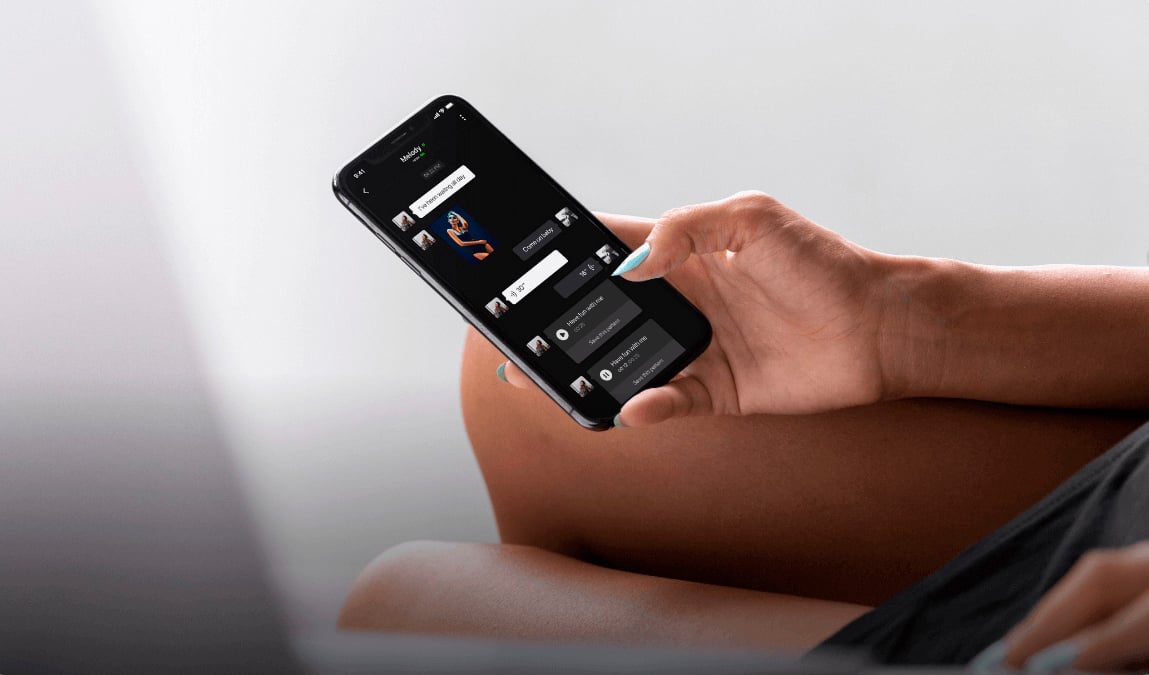


Die Lovesense Remote-App ist eine mobile Anwendung, die es Benutzern ermöglicht, ihre kompatiblen Lovesense-Spielzeuge aus der Ferne zu steuern. Sie unterstützt die Fernsteuerung über Bluetooth und das Internet, was sie ideal für das Spielen auf Distanz macht. Die App ist bei Benutzern beliebt, die ihr Erlebnis mit interaktivem Erwachseneninhalt verbessern möchten.
To install the Lovesense Remote app:
1. Go to the App Store (for iOS) or Google Play Store (for Android).
2. Search for 'Lovesense Remote'.
3. Tap on the app, then click 'Install' or 'Get'.
4. Once installed, open the app and follow the setup instructions to pair with your Lovesense toy.
Yes, the Lovesense Remote app supports long-distance control. You can connect to your partner's device via the internet, allowing you to control their toy from anywhere in the world.
Die Lovesense Remote-App ist mit den meisten iOS- und Android-Smartphones kompatibel. Sie funktioniert am besten mit Geräten, die iOS 11.0 oder höher oder Android 6.0 oder höher ausführen.
To connect your Lovesense toy:
1. Turn on your Lovesense toy.
2. Open the Lovesense Remote app on your phone.
3. Tap the 'Add Device' button and select your toy from the list.
4. Follow the on-screen instructions to complete the pairing process via Bluetooth.
To invite your partner:
1. Open the Lovesense Remote app.
2. Go to the 'Remote' section.
3. Tap on 'Invite Partner' and enter your partner's email address.
4. Your partner will receive an invitation link to control your toy remotely.
Ja, die Lovesense Remote-App wurde mit Benutzersicherheit und Datenschutz im Sinn entwickelt. Alle Verbindungen sind verschlüsselt, und die App erfordert die Zustimmung des Benutzers zur Fernsteuerung, um sicherzustellen, dass Ihre Erfahrung sicher und geschützt ist.
Ja, die App unterstützt mehrere Spielzeuge. Sie können mehrere Lovesense-Geräte gleichzeitig über die App koppeln und steuern.
The Lovesense Remote app offers various features, including:
• Remote control via Bluetooth or internet.
• Custom vibration patterns.
• Voice and video chat.
• Syncing vibrations to music or sound.
For connectivity issues:
• Ensure your toy is fully charged.
• Make sure Bluetooth is enabled on your device.
• Try restarting both your phone and the toy.
• Check for updates for both the app and your device's operating system.
Nein, die Lovesense Remote-App kann kostenlos heruntergeladen und verwendet werden. Einige Premium-Funktionen oder Inhalte erfordern jedoch möglicherweise In-App-Käufe.
Ja, Sie können die App über Bluetooth zur lokalen Steuerung ohne Internetverbindung verwenden. Internetzugang ist jedoch für Fernsteuerungsfunktionen über große Entfernungen erforderlich.
To update the app:
• Go to the App Store or Google Play Store.
• Search for 'Lovesense Remote'.
• If an update is available, you will see an 'Update' button next to the app. Tap it to download and install the latest version.
If the app is not working properly:
• Check for updates and install any available ones.
• Restart your phone and the app.
• Clear the app's cache and data.
• Uninstall and reinstall the app.
Sie können den Lovesense-Support über die App's 'Hilfe'-Abschnitt kontaktieren oder die offizielle Lovesense-Website besuchen und die Kundensupport-Seite aufrufen.