
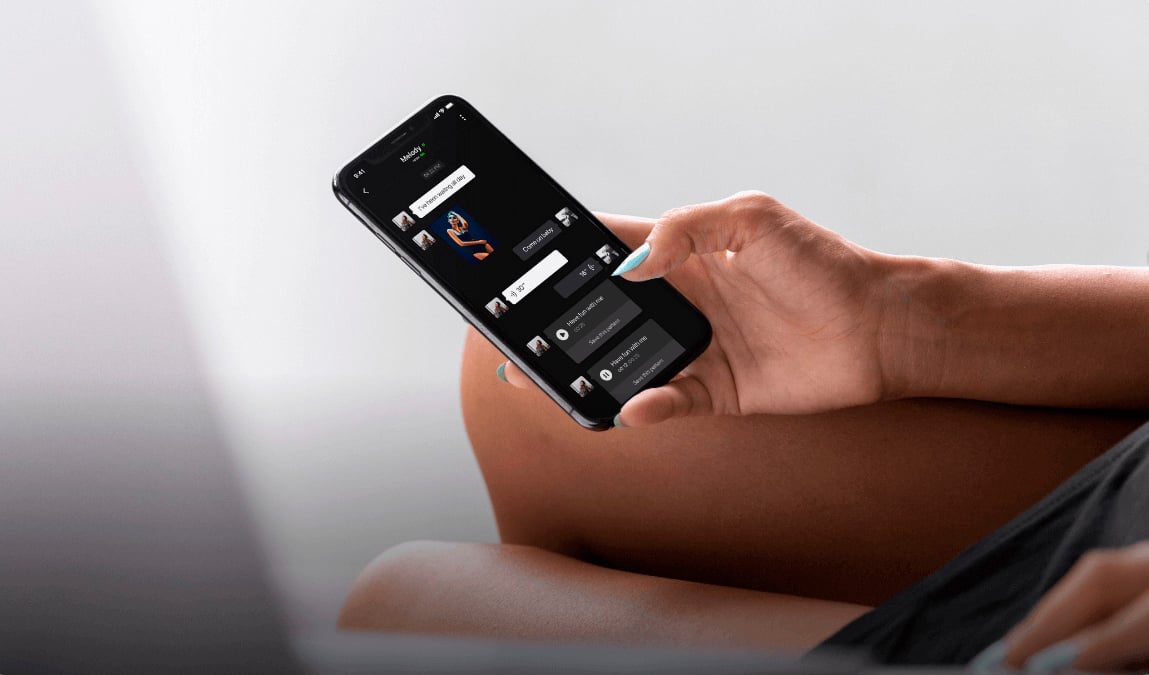


La aplicación Lovesense Remote es una aplicación móvil que permite a los usuarios controlar sus juguetes Lovesense compatibles a distancia. Admite el control remoto a través de Bluetooth e internet, lo que la hace ideal para juegos a larga distancia. La aplicación es popular entre los usuarios que buscan mejorar su experiencia con contenido adulto interactivo.
To install the Lovesense Remote app:
1. Go to the App Store (for iOS) or Google Play Store (for Android).
2. Search for 'Lovesense Remote'.
3. Tap on the app, then click 'Install' or 'Get'.
4. Once installed, open the app and follow the setup instructions to pair with your Lovesense toy.
Yes, the Lovesense Remote app supports long-distance control. You can connect to your partner's device via the internet, allowing you to control their toy from anywhere in the world.
La aplicación Lovesense Remote es compatible con la mayoría de los teléfonos inteligentes iOS y Android. Funciona mejor con dispositivos que ejecutan iOS 11.0 o posterior o Android 6.0 o posterior.
To connect your Lovesense toy:
1. Turn on your Lovesense toy.
2. Open the Lovesense Remote app on your phone.
3. Tap the 'Add Device' button and select your toy from the list.
4. Follow the on-screen instructions to complete the pairing process via Bluetooth.
To invite your partner:
1. Open the Lovesense Remote app.
2. Go to the 'Remote' section.
3. Tap on 'Invite Partner' and enter your partner's email address.
4. Your partner will receive an invitation link to control your toy remotely.
Sí, la aplicación Lovesense Remote está diseñada teniendo en cuenta la seguridad y privacidad del usuario. Todas las conexiones están encriptadas, y la aplicación requiere el consentimiento del usuario para el control remoto, asegurando que tu experiencia sea segura y protegida.
Sí, la aplicación admite varios juguetes. Puedes emparejar y controlar varios dispositivos Lovesense simultáneamente a través de la aplicación.
The Lovesense Remote app offers various features, including:
• Remote control via Bluetooth or internet.
• Custom vibration patterns.
• Voice and video chat.
• Syncing vibrations to music or sound.
For connectivity issues:
• Ensure your toy is fully charged.
• Make sure Bluetooth is enabled on your device.
• Try restarting both your phone and the toy.
• Check for updates for both the app and your device's operating system.
No, la aplicación Lovesense Remote es gratuita para descargar y usar. Sin embargo, algunas funciones premium o contenido podrían requerir compras dentro de la aplicación.
Sí, puedes utilizar la aplicación a través de Bluetooth para control local sin conexión a internet. Sin embargo, se requiere acceso a internet para funciones de control remoto a larga distancia.
To update the app:
• Go to the App Store or Google Play Store.
• Search for 'Lovesense Remote'.
• If an update is available, you will see an 'Update' button next to the app. Tap it to download and install the latest version.
If the app is not working properly:
• Check for updates and install any available ones.
• Restart your phone and the app.
• Clear the app's cache and data.
• Uninstall and reinstall the app.
You can contact Lovesense support through the app's 'Help' section or by visiting the official Lovesense website and accessing the customer support page.