Meta Quest 2: Your Portal to Immersive VR Porn
The Meta Quest 2 headset offers enhanced features, improved performance, and a more immersive VR journey. In this article, we'll delve into the key aspects of the Oculus Quest 2, exploring its design, specifications, software, and the impact it has had on the growing VR landscape.





Unleash the potential of Meta Quest 2 in VR Porn
The Meta Quest 2, formerly known as the Oculus Quest 2, has revolutionized the way we experience virtual reality. With its cutting-edge technology, it provides a gateway to an immersive world where adult entertainment takes on a new dimension. With its powerful hardware, wireless capabilities, and diverse software ecosystem, the headset offers a compelling and immersive VR experience. Whether you're a gamer, socializer, or looking for VR porn, the Quest 2 has something to offer. The Meta Quest 2, available at a starting price of $249.99 USD, offers an immersive virtual reality experience straight out of the box. This package includes the VR headset itself; two touch controllers, complete with AA batteries; a charging cable and power adapter; and a Glasses Spacer, ensuring comfort for those who wear glasses during their virtual adventures.Navigating Compatibility and Features
It is important for users to understand the compatibility of various applications and websites with Meta Quest 2 and the features of this headset. This part of the article covers what users can expect in terms of visual quality and interactivity.Design and comfort
The Oculus Quest 2 immediately captures attention with its sleek and minimalist design. The headset is lighter and compact. The adjustable head straps ensure a secure fit, accommodating various head sizes, while the soft facial interface adds a layer of comfort during prolonged use. The display system comprises a fast-switching single LCDs panel with a resolution of 1831 x 1920 pixels per eye, providing users with vibrant visuals and a higher pixel density. It uses Fresnel lenses in its optical system which are a type of compact lens design that allows for a reduction in thickness and weight compared to traditional lenses.
Performance and hardware
Under the hood, the Oculus Quest 2 boasts a Qualcomm Snapdragon XR2 processor (Gen. 1). This powerful chip enhances the overall performance, allowing for smoother graphics, faster load times, and more complex VR applications. The Quest 2 comes with 6GB of RAM, providing ample resources for multitasking and ensuring a seamless VR experience. The device is available in two storage options: 128GB and 256GB, catering to different user preferences and storage needs.Wireless freedom
One of the standout features of the Oculus Quest 2 is its wireless capabilities. Unlike many VR headsets that require tethering to a powerful PC, the Quest 2 is a standalone device, offering a wireless VR experience. Users can explore virtual worlds without being confined by cables, providing a greater sense of freedom and immersion. Moreover, the Quest 2 supports Oculus Link, allowing users to connect the headset to a compatible PC with a USB-C cable. This feature transforms the Quest 2 into a high-end PC VR headset.The Future of Meta Quest 2 in VR Porn
Meta Quest 2 will continue to shape the VR porn landscape.
The Fusion of VR and Adult Content: A User's Guide
Meta Quest 2's seamless integration with virtualrealporn.com ensures that your virtual experiences are as lifelike as possible. This section of the paper will guide users through accessing and viewing porn in Meta Quest 2. In order to watch porn on your Quest 2 headset, follow the instructions: Streaming- Enter in your Oculus Quest.
- Go Virtual Real Porn on the web browser
- Choose a video and play
Download
- Go to Virtual Real Porn in your PC and download the VR porn video you want.
- Plug your Oculus Quest and connect via USB your decive with your PC.
- Accept the message about permissions you will see on the screen of your Oculus Quest.
- Transfer the file from your PC to Movies folder of your Oculus Quest.
- You can also download some of the VR players availables in the Oculus Quest library like: Oculus Video, DEO VR, SAMSUNG VR or others
- With your headset on: Quest to Library > Oculus Video / DEOVR / SAMSUNG VR / OTHERS
Enhance your experience: Tips and Tricks
This section provides tips about to ensure a safe and private viewing environment.- Use secure and anonymous payment methods. When subscribing to VR adult content sites, ensure that the payment gateway is secure. Prepaid cards, cryptocurrency, or payment services that specialize in privacy can provide an extra layer of security.
- Keep your VR device software up to date. Update the software, firmware and security applications on your VR devices regularly.
- Implement strong, unique passwords. Use a combination of letters, numbers, and symbols to enhance security, and avoid using easily guessable information.
- Be careful with personal information. Avoid providing unnecessary personal details, and review privacy settings on VR platforms to control the visibility of your data. Be skeptical of requests for information that seem unnecessary for the service being offered.
- Secure your network. Avoid using public Wi-Fi networks when engaging in VR porn sites to prevent potential eavesdropping. Use a VPN to mask your IP address and encrypt your data to reduce the risk of eavesdropping.
- Use antivirus and anti-malware software.
- Be aware of social engineering attacks. Be skeptical of unsolicited messages or requests for personal information and report any suspicious activity to the platform.
- Choose reputable platforms. Opt for well-established and reputable VR adult content platforms such as Virtual Real Porn.
Frequently asked questions































Recent Comments