PSVR2: The New Sony Headset of Virtual Reality for PS5
Enter the realm of heightened senses with Sony's revolutionary PSVR2 headset. Designed for PlayStation 5, this headset is a game changer for virtual reality enthusiasts and VR Porn lovers. With cutting-edge haptic feedback, eye-tracking technology and 4K HDR visuals, PSVR2 promises an immersive experience that blurs the lines between reality and digital fantasy.







A leap forward in VR technology
PSVR2 features a stunning OLED display with 2000x2040 pixels per eye (4K HDR visuals at up to 120fps) and supports HDR. This ensures crystal clear images, making every detail in your VR world, from the contours of virtual partners to the subtlest movements, intensely realistic. The headset also features a 110-degree field of view to expand your perspective in the virtual world. The headset detects the motion of the eyes, allowing for heightened emotion. “Created by a single built-in motor, these vibrations add an intelligent tactile element to the sensory immersion experienced as you play”, explains Sony in the PlayStation website. PSVR2s mapping is simple: the PSVR2’s four cameras (PSVR2 doesn’t need a separate camera for tracking) automatically scan your room when you turn your head, generating a 3D mesh that turns into a 2D map of the floor.
Intuitive design meets high performance
Designed for comfort, the PSVR2's well-balanced, adjustable headset allows you to explore your VR adventures for longer sessions. The headset's inside-out tracking eliminates the need for external cameras, simplifying setup and giving you more freedom to move around your space. Expanding in almost every direction, the PlayStation VR2 captivates on various fronts. Most notable is its aesthetically pleasing and living room-friendly design, which has transitioned from the intricate tangle of wires in the original to an only one single cable setup. It is not wireless, but the USB-C cable permanently attached to PSVR2 is long enough to play in a living room.PSVR2 Tech Specs
PlayStation VR2 headset
- Display method: OLED
- Panel resolution: 2000 x 2040 per eye
- Panel refresh rate: 90Hz, 120Hz
- Lens separation: Adjustable
- Field of View: Approx. 110 degrees
- Sensors: Motion sensor: Six-axis motion sensing system (three-axis gyroscope, three-axis accelerometer); and Attachment sensor: IR proximity sensor
- Cameras 4 embedded cameras for headset and controller tracking and IR camera for eye tracking per eye
- Feedback: Vibration on headset
- Communication with PS5: USB Type-C®
- Audio: Input: Built-in microphone;Output: Stereo headphone jack
PlayStation VR2 Sense controller
- Buttons:
- Right: PS button, Options button, Action buttons (Circle / Cross), R1 button, R2 button, Right Stick / R3 button
- Left: PS button, Create button, Action buttons (Triangle / Square), L1 button, L2 button, Left Stick / L3 button
- Sensing/Tracking:
- Motion Sensor: Six-axis motion sensing system (three-axis gyroscope + three-axis accelerometer)
- Capacitive sensor: Finger touch detection
- IR LED: Position tracking
- Feedback : Trigger effect (on R2/L2 button), haptic feedback (by single actuator per unit)
- Port: USB Type-C®
- Communication: Bluetooth® Ver5.1
- Battery: Built-in lithium-ion rechargeable battery

PSVR2: The ultimate VR Porn experience
For those who want to indulge in VR Porn, PSVR2 offers a discreet and deeply engaging experience. The headset's compatibility with platforms such as WatchVR brings a range of adult entertainment to life, providing an intimate and personal interaction that traditional media simply cannot match.Can I watch VR porn with PSVR2?
Absolutely, the PSVR2 is designed to provide an immersive VR experience and supports various forms of content, including adult entertainment. To access VR porn on PSVR2, you'll need to use compatible VR content platforms that offer adult content and ensure it's accessible through your device. So, what APPs are available to watch porn on PSVR2? There are a number of apps and platforms that offer adult content for VR headsets. While specific app availability may change, popular options include dedicated adult VR apps that you can download or streaming services that offer VR-ready adult content. Always check your device's compatibility and content guidelines to ensure a seamless experience. For example, you can use WatchVR or RAD on your PS console. On LITTLSTAR “RAD”:- Download our videos from a PC or Mac
- Copy them to a USB device in a folder named Littlstar
- Plug in to your Playstation system.
- Open Littlestar RAD. Go to Library.
- Go to "My Account" and click on the "PSVR Streaming App" tab.
- Write down or remember the URL. Eg: (https://vrhub.cc/XXXXXXXX)
- On your PSVR install the FREE WatchVR app.
- Click on the "Add" button. Type the URL and then click "OK".

Set up made easy
Setting up your PSVR2 is a snap. With a simple connection to your PS5, you're moments away from immersing yourself in virtual worlds. The device's user-friendly interface ensures that accessing content, whether it be games or adult entertainment, is seamless and hassle-free. Follow the next steps to use the PSVR2:- Connect the earphones to the headset and pair the controllers.
- Remove the USB cable and press the function button on the VR headset.
- Clear some space around you and turn on the lights so the VR headset can track your surroundings.
- Put on the VR headset and follow the on-screen instructions: find the button on the top to adjust how close it is to your head and find the rotary dial to adjust the lenses (to be centered on your eyes)
- Pick up the controllers and place the straps around your wrists.
- Calibrate the eye tracking following the dot on the screen
- Finally, set an area where you can safely play games and scan your room.
The PSVR2 ecosystem
Beyond the headset, Sony's ecosystem includes VR controllers with haptic feedback and adaptive triggers that enhance every touch and movement. Imagine the pulsating beats of a nightclub or the gentle caress of an intimate scene, all felt through the controllers. More info about PSVR2 on its official website.A new dimension for adult content
PSVR2 revolutionizes the way you enjoy adult content. Its privacy features, such as the VR mode curtain, provide peace of mind, while its sensory capabilities take adult VR to new heights of realism and pleasure.
Components and settings compared to other VR headsets
About the components on the headset, you can find a button on the top for adjusting it to your head, and a dial to adjust the lenses to your eyes. On the bottom, there are three buttons: one to turn on the headset, one for Settings, and the other one is the Function button (press it to find the see-through mode, so you can get a glimpse of your real-world surroundings). There are four cameras on the headset to scan the surroundings (you don’t need a separate camera like the previous model). This is different -and better- than the PSVR, which had lights to sync up with an external camera, but it is similar to how VR headsets like the Quest 2 work. PSVR2 has a clean white faceplate, while PSVR has a black panel. Regarding the weight, it is about 560g (19.8oz) excluding cables, which is similar to Quest 1 and 2 or Pico 4. The Sense controllers are 168gr (5.9oz), similar to other devices too. Thanks to a good weight distribution (to protect all the major technology), the controllers and headset are very comfortable to use. The halo strap is almost the same as PSVR because it rests the weight on the forehead band without putting pressure on the face. It has a buffer zone of sweat-friendly foam at both ends. A malleable trim casing goes from the lenses to the temples, which makes the headset cozy for those who wear glasses. However, PSVR2 has an improvement compared with PSVR: the velvety rubber material on the front and back changes from another harder material (because all the PSVR suffered wear on it). Compared with other visor designs, it is less constricting than the elastic face straps used by Quest 2 but it means that it is larger (you will need more space to store it safely because it has to be away from sunlight so the displays don’t get damaged). The resolution is better too: now you can enjoy two 2000 x 2040 OLED displays 8 (and supporting HDR) as compared with 960 x 1080 (1.0MP) per-eye RGB OLED of the PSVR. The new model’s resolution is slightly better than the Meta Quest 2, which has 1920 x 1832 pixels per eye, although the Quest 2 is wireless. Regarding the Sense Controllers, they are different (and better) than the old Move controllers. They are similar to the Quest 2 controllers but are somewhat larger. They have a trigger, a grip button, two face buttons, an analog stick and a menu button on each hand. The pistol-like grip extends into a ring for motion tracking, but they sit further back around the wrist rather than out at the ends like the ones of Quest 2. PSVR2 need earphones to work (it comes with one pair, but you can use another pair) unlike other devices such as Quest 2, which has ambient speakers.
Frequently Asked Questions
How much is PSVR2?
The PSVR 2 comes in a box with the following items: a cabled headset, a pair of Sense controllers, a pair of earbuds that connect to a headphone jack on the headset and a USB-C-to-A cable for charging the controllers and to initially pair to the PS5. Bear in mind that PSVR2 won’t work on PC or PS4. All of this costs $549.99 and you can have the PSVR2 Sense Controller Charging Station for an extra $49.99.How does PSVR2 connect to PS5?
You just need to plug the USB Type-C cable of the headset on your PS5, turn the headset and the PS5 on and you will see the onboarding tutorial (setup).How to adjust PSVR2 headset settings
After turning on your PSVR2, you need to go to the home screen. From there, you need to select “Settings”, then “Accessories” and then “PlayStationVR2”. Then you have to select VR headset and choose the option you want to adjust:- Check How to Put On VR Headset
- Adjust Lens Distance and VR Headset Position
- Screen Brightness
- VR Headset Vibration
- Function Button Assignment
- Function Button Assignment






























Recent Comments