
Apple Vision Pro delivers an advanced VR experience, ideal for enjoying immersive adult content on VirtualRealPorn. This guide will walk you through setting up, configuring, and accessing adult content with your Vision Pro headset.

With its high-resolution display and smooth performance, the Apple Vision Pro is perfect for high-quality VR content on VirtualRealPorn. Below, you’ll find step-by-step instructions to set up the device and tips for the best viewing experience.


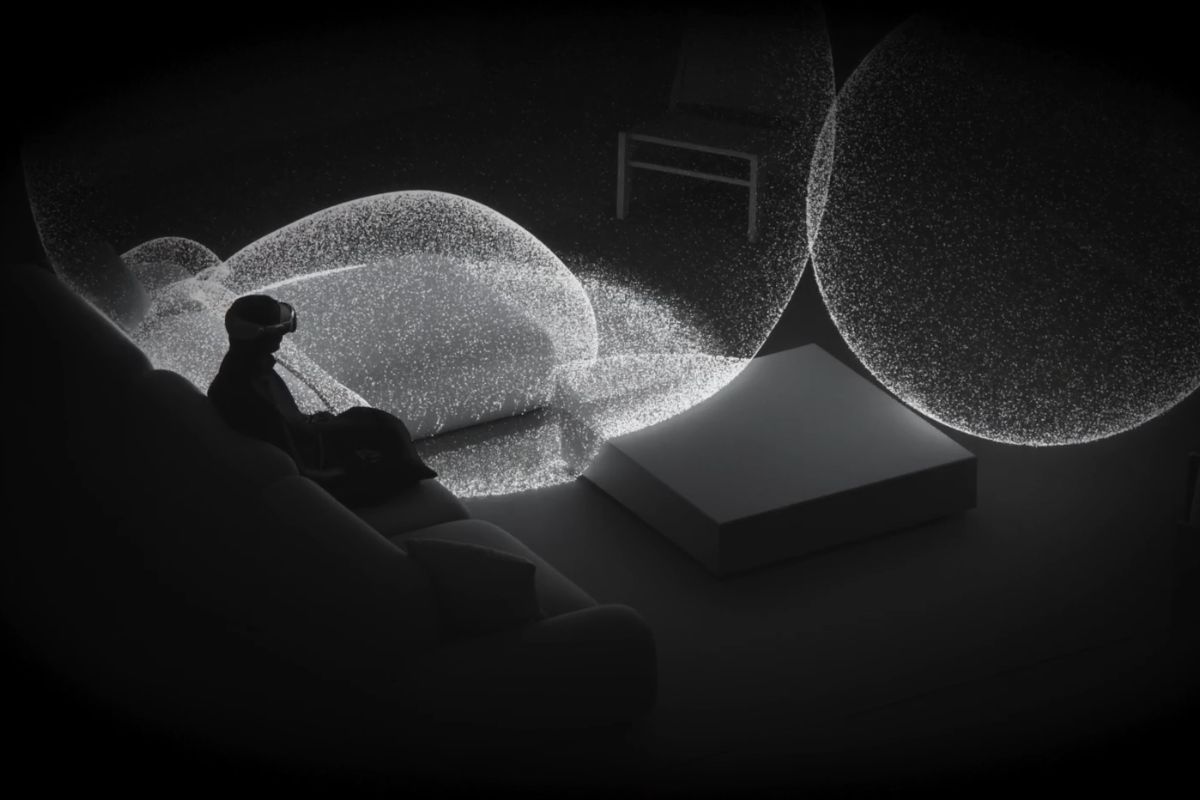

These specifications ensure Apple Vision Pro provides a top-tier VR experience on VirtualRealPorn.


This guide will help you enjoy VirtualRealPorn’s immersive VR content on your Apple Vision Pro.
Yes, you can watch adult content on the Apple Vision Pro. This device supports various video formats and streaming services, allowing for immersive viewing experiences. Ensure you use content from reputable sources and comply with local laws and regulations regarding adult content.
Step 1: Ensure your Apple Vision Pro is charged and connected to a Wi-Fi network.
Step 2: Download a VR media player app that supports 3D or 360° videos.
Step 3: Open the VR player app and access your adult video content from a secure source.
Step 4: Put on your Apple Vision Pro, adjust the fit, and play the video for an immersive experience.
Several VR player apps are compatible with Apple Vision Pro. Popular options include Skybox VR and VRPlayer, both of which support 3D and 360° video formats, offering a seamless and immersive viewing experience.
Yes, the Apple Vision Pro is designed for comfort. Its lightweight design and adjustable head straps ensure a snug fit, making it comfortable for extended viewing sessions. However, taking regular breaks to rest your eyes is advisable.
Yes, the Apple Vision Pro supports Bluetooth connectivity, allowing you to pair it with Bluetooth headphones for a private and immersive audio experience. This is ideal for watching adult content discreetly.
The Apple Vision Pro supports various video formats, including MP4, MOV, and MKV. It also supports 3D and 360° video content, providing a wide range of viewing options for adult content.
Ensure you are streaming or downloading high-resolution content. The Apple Vision Pro’s high-resolution display can showcase detailed videos, so choosing content in 4K or higher resolutions can significantly enhance your viewing experience.
• Use Secure Networks: Always connect to a secure Wi-Fi network.
• Enable Privacy Settings: Utilize any privacy settings available on your Apple Vision Pro.
• Use Personal Accounts: Access adult content through personal accounts to ensure privacy.
Yes, the Apple Vision Pro supports 360° video formats, allowing for a fully immersive viewing experience. Use compatible VR player apps to access and play 360° adult videos.
Downloading adult content is safe as long as you obtain it from reputable sources. Avoid downloading from unknown sites to prevent malware or privacy breaches.