
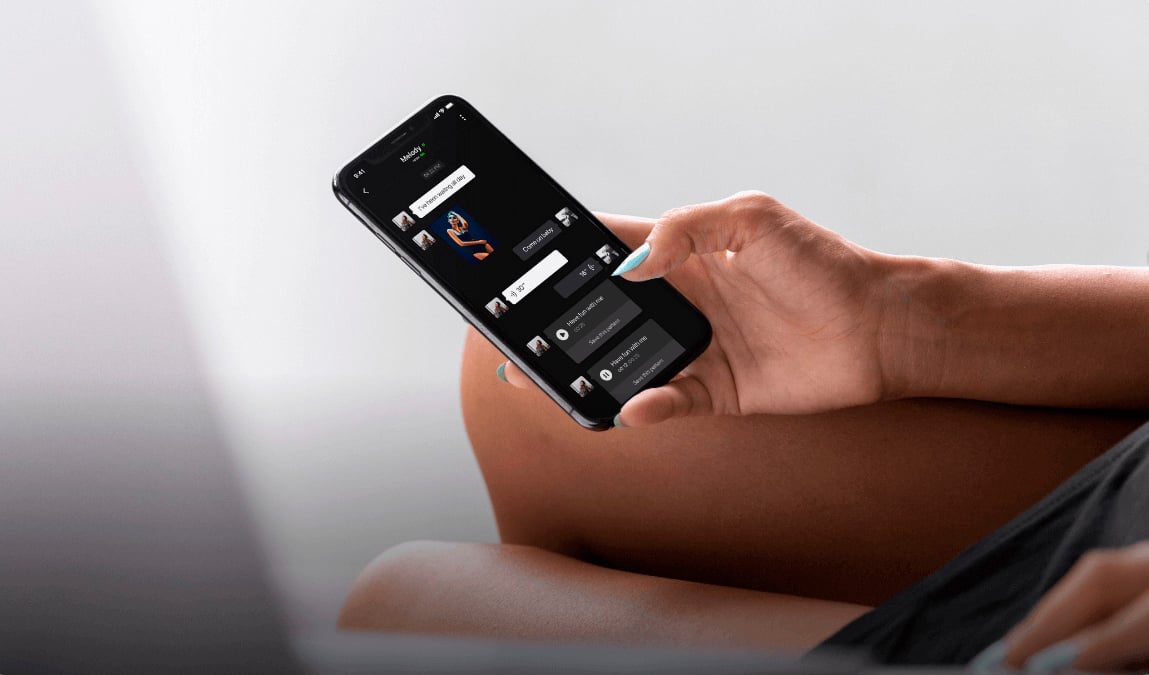


The Lovesense Remote app is a mobile application that allows users to control their compatible Lovesense toys from a distance. It supports remote control via Bluetooth and internet, making it ideal for long-distance play. The app is popular among users looking to enhance their experience with interactive adult content.
To install the Lovesense Remote app:
1. Go to the App Store (for iOS) or Google Play Store (for Android).
2. Search for 'Lovesense Remote'.
3. Tap on the app, then click 'Install' or 'Get'.
4. Once installed, open the app and follow the setup instructions to pair with your Lovesense toy.
Yes, the Lovesense Remote app supports long-distance control. You can connect to your partner's device via the internet, allowing you to control their toy from anywhere in the world.
The Lovesense Remote app is compatible with most iOS and Android smartphones. It works best with devices running iOS 11.0 and later or Android 6.0 and later.
To connect your Lovesense toy:
1. Turn on your Lovesense toy.
2. Open the Lovesense Remote app on your phone.
3. Tap the 'Add Device' button and select your toy from the list.
4. Follow the on-screen instructions to complete the pairing process via Bluetooth.
To invite your partner:
1. Open the Lovesense Remote app.
2. Go to the 'Remote' section.
3. Tap on 'Invite Partner' and enter your partner's email address.
4. Your partner will receive an invitation link to control your toy remotely.
Yes, the Lovesense Remote app is designed with user security and privacy in mind. All connections are encrypted, and the app requires user consent for remote control, ensuring that your experience is safe and secure.
Yes, the app supports multiple toys. You can pair and control several Lovesense devices simultaneously through the app.
The Lovesense Remote app offers various features, including:
• Remote control via Bluetooth or internet.
• Custom vibration patterns.
• Voice and video chat.
• Syncing vibrations to music or sound.
For connectivity issues:
• Ensure your toy is fully charged.
• Make sure Bluetooth is enabled on your device.
• Try restarting both your phone and the toy.
• Check for updates for both the app and your device's operating system.
No, the Lovesense Remote app is free to download and use. However, some premium features or content might require in-app purchases.
Yes, you can use the app via Bluetooth for local control without an internet connection. However, internet access is required for long-distance remote control features.
To update the app:
• Go to the App Store or Google Play Store.
• Search for 'Lovesense Remote'.
• If an update is available, you will see an 'Update' button next to the app. Tap it to download and install the latest version.
If the app is not working properly:
• Check for updates and install any available ones.
• Restart your phone and the app.
• Clear the app's cache and data.
• Uninstall and reinstall the app.
You can contact Lovesense support through the app's 'Help' section or by visiting the official Lovesense website and accessing the customer support page.