Setting Up Your Home for the Best VR Experience
With its immersive nature, VR can transport you to different worlds and it can provide you with a very realistic experience. To fully enjoy what VR has to offer, setting up your home environment correctly is essential. Here’s a guide to help you create the ultimate VR setup.


 While you won't be looking at your physical environment during VR use, proper lighting is still crucial for initial setup and safety. Use adjustable lighting that you can dim when needed to reduce glare on your headset lenses. Smart lighting solutions can allow you to control the lighting via voice commands or smartphone apps.
Reflections can significantly disrupt your VR experience. Mirrors, glass surfaces, and other shiny objects in your gaming room can cause unwanted reflections that interfere with your VR headset's tracking system. To ensure accurate tracking and uninterrupted gameplay, it's essential to eliminate or cover these reflective surfaces. Creating a reflection-free environment allows you to fully immerse yourself in the virtual world without any distractions.
While you won't be looking at your physical environment during VR use, proper lighting is still crucial for initial setup and safety. Use adjustable lighting that you can dim when needed to reduce glare on your headset lenses. Smart lighting solutions can allow you to control the lighting via voice commands or smartphone apps.
Reflections can significantly disrupt your VR experience. Mirrors, glass surfaces, and other shiny objects in your gaming room can cause unwanted reflections that interfere with your VR headset's tracking system. To ensure accurate tracking and uninterrupted gameplay, it's essential to eliminate or cover these reflective surfaces. Creating a reflection-free environment allows you to fully immerse yourself in the virtual world without any distractions.


Choose the Right Space
Space Requirements
The first step is selecting an appropriate space. Ideally, you need a room with enough open area to move around freely without bumping into furniture or walls. A space of about 6 feet by 6 feet is generally recommended for most VR systems, but larger is always better, especially for room-scale VR experiences. In addition to clearing horizontal space, it's crucial to ensure ample vertical space. To avoid broken bulbs and glass on the floor, choose an area with plenty of overhead clearance and no hanging ceiling lights. Rooms with low ceilings are generally unsuitable. Aim for a space where you can just barely touch the ceiling while standing on your toes.Room Conditions
Ensure the room is well-ventilated, as VR sessions can become physically demanding. Good lighting is essential for setting up and calibrating your VR system, though you'll often play in dim or varied lighting conditions. Also, consider using blackout curtains if you need to control external light sources.Prepare the Flooring or Seat
Many VR players dive deep into the virtual world by standing, while others enjoy the watching experiences while seated. Both methods offer unique enjoyment. Comfortable flooring is crucial, as you’ll be standing and moving around a lot. Consider a soft rug or exercise mat that provides cushioning and minimizes fatigue. Ensure the floor is level and free from obstructions to prevent tripping hazards. For an optimal VR experience, consider using a swiveling VR chair to fully immerse yourself in the virtual realm. A chair with wheels will allow you to move around effortlessly, enhancing your overall experience.Optimize Your Environment

Declutter
Clear the area of any unnecessary furniture, cords, or other items that could become tripping hazards. Store valuables safely away to avoid accidental damage during energetic VR sessions.Wall Safety
Install padding on walls or use protective gear for any areas you might accidentally hit. This is particularly important if your play space is close to walls or other hard surfaces.Set Up Your VR Hardware
Follow the manufacturer’s instructions for setting up your VR headset and sensors. Mount external sensors or base stations (if required) at a height and angle that captures the entire play area. Typically, mounting them in opposite corners of your space and pointing them downward works best. VR systems often involve cables that can get in the way. Use cable management solutions like ceiling pulleys or floor cable covers to keep them out of your play area. Consider wireless VR systems or adapters to reduce cable clutter.Enhance the Audio Experience
VR is as much about sound as it is about visuals. You can use surround sound speakers or high-quality headphones with built-in spatial audio capabilities. Some VR headsets come with built-in audio, but upgrading to a high-quality set can significantly enhance the immersion.Adjust Your Lighting and Reflection Objects
 While you won't be looking at your physical environment during VR use, proper lighting is still crucial for initial setup and safety. Use adjustable lighting that you can dim when needed to reduce glare on your headset lenses. Smart lighting solutions can allow you to control the lighting via voice commands or smartphone apps.
Reflections can significantly disrupt your VR experience. Mirrors, glass surfaces, and other shiny objects in your gaming room can cause unwanted reflections that interfere with your VR headset's tracking system. To ensure accurate tracking and uninterrupted gameplay, it's essential to eliminate or cover these reflective surfaces. Creating a reflection-free environment allows you to fully immerse yourself in the virtual world without any distractions.
While you won't be looking at your physical environment during VR use, proper lighting is still crucial for initial setup and safety. Use adjustable lighting that you can dim when needed to reduce glare on your headset lenses. Smart lighting solutions can allow you to control the lighting via voice commands or smartphone apps.
Reflections can significantly disrupt your VR experience. Mirrors, glass surfaces, and other shiny objects in your gaming room can cause unwanted reflections that interfere with your VR headset's tracking system. To ensure accurate tracking and uninterrupted gameplay, it's essential to eliminate or cover these reflective surfaces. Creating a reflection-free environment allows you to fully immerse yourself in the virtual world without any distractions.
Personalize Your Experience
Comfort Accessories
Consider adding accessories such as a VR mat with tactile edges to help you stay oriented within your play area. Cooling fans can help keep you comfortable during intense sessions. Additionally, wrist weights or other wearable fitness gear can add an extra dimension to VR workouts. Another accessory is the ceiling pulleys, that can be used in a VR gaming room to create a more immersive VR experience (use them in combination with a VR headset and a harness or belt around the waist).Storage Solutions
VR headsets are complex devices that require proper care. Keep your VR headset away from direct sunlight, as it can damage the lens and degrade visual quality. Sun exposure can cause dark black spots to appear, negatively affecting your gaming experience and performance. That’s why it is a good idea to invest in storage solutions for your VR equipment. Headset stands, controller holders, and cable organizers keep your setup tidy and protect your gear when not in use.






























Recent Comments