Why is VR Porn Low Resolution? Solutions Across VR Devices
Virtual reality (VR) promises to bring immersive experiences to life, but when it comes to VR porn, many users find the resolution underwhelming. This post explores the reasons behind low resolution in VR porn and provides solutions to optimize your experience across devices like Meta Quest 3, Valve Index, PlayStation VR, and more.
 When VR first hit the consumer market, it revolutionized the way we interact with digital media. It brought gaming, movies, and even education to new levels of immersion. Adult content creators were quick to adopt VR technology, hoping to offer unparalleled experiences. However, despite advances in hardware, one persistent complaint remains: "Why does VR porn look blurry or pixelated on my device?"
The answer isn’t straightforward. It involves a combination of technical limitations, content production quality, hardware differences, and user settings. This guide delves into these issues while offering tips to maximize your VR porn viewing experience on various devices, including Meta Quest 2, HTC Vive, Oculus Rift, and more.
When VR first hit the consumer market, it revolutionized the way we interact with digital media. It brought gaming, movies, and even education to new levels of immersion. Adult content creators were quick to adopt VR technology, hoping to offer unparalleled experiences. However, despite advances in hardware, one persistent complaint remains: "Why does VR porn look blurry or pixelated on my device?"
The answer isn’t straightforward. It involves a combination of technical limitations, content production quality, hardware differences, and user settings. This guide delves into these issues while offering tips to maximize your VR porn viewing experience on various devices, including Meta Quest 2, HTC Vive, Oculus Rift, and more.
 When VR first hit the consumer market, it revolutionized the way we interact with digital media. It brought gaming, movies, and even education to new levels of immersion. Adult content creators were quick to adopt VR technology, hoping to offer unparalleled experiences. However, despite advances in hardware, one persistent complaint remains: "Why does VR porn look blurry or pixelated on my device?"
The answer isn’t straightforward. It involves a combination of technical limitations, content production quality, hardware differences, and user settings. This guide delves into these issues while offering tips to maximize your VR porn viewing experience on various devices, including Meta Quest 2, HTC Vive, Oculus Rift, and more.
When VR first hit the consumer market, it revolutionized the way we interact with digital media. It brought gaming, movies, and even education to new levels of immersion. Adult content creators were quick to adopt VR technology, hoping to offer unparalleled experiences. However, despite advances in hardware, one persistent complaint remains: "Why does VR porn look blurry or pixelated on my device?"
The answer isn’t straightforward. It involves a combination of technical limitations, content production quality, hardware differences, and user settings. This guide delves into these issues while offering tips to maximize your VR porn viewing experience on various devices, including Meta Quest 2, HTC Vive, Oculus Rift, and more.
Understanding the Challenges
-
Resolution and File Size Limits
- Bandwidth Constraints: Streaming an 8K VR video demands a stable internet connection with speeds of at least 50-100 Mbps. Many users don’t have access to such speeds, causing the video to buffer or default to lower-quality streams.
- Storage Limitations: Devices like Meta Quest 2 or Oculus Go have limited internal storage, often capped at 128GB or 256GB. Large VR videos can fill up this space quickly, leading to compromises in video quality to save space.
-
Lens and Display Technology
- Screen Door Effect: Many headsets, like the Oculus Rift or HTC Vive, suffer from the "screen door effect," where individual pixels are visible due to the proximity of the lenses to your eyes. This makes high-resolution videos look blurry.
- Device-Specific Limitations: Devices like Google Cardboard and Daydream rely on your smartphone’s resolution and screen quality. If your phone’s display isn’t high-resolution, the content will look pixelated no matter how well it’s produced.
-
Production Challenges in VR Porn
- Camera Technology: VR porn is filmed with 180-degree or 360-degree cameras, which split the resolution across a wide field of view. Even a 4K video might appear as 2K or lower because the resolution is spread over a much larger viewing area compared to traditional videos.
- Post-Production Compression: To make VR videos easier to stream and download, content creators often compress the files. This compression reduces video quality, leading to lower resolution when viewed in a headset.
How to Improve Your VR Porn Experience
-
Choose the Right Device for Better Clarity
- Apple Vision Pro: Known for its ultra-high resolution and advanced lenses, it offers the best VR viewing experience for porn and other media.
- Valve Index: Features a high refresh rate and excellent clarity, reducing the screen door effect.
- Meta Quest Pro: A premium option with better resolution and performance than its predecessors.
- Meta Quest 3 / Quest 2: Affordable and accessible, but the resolution may not fully satisfy users looking for ultra-HD clarity.
- PlayStation VR 2: Provides a balanced experience, especially for users who already own a PlayStation console.
- Google Cardboard: Affordable but highly dependent on your smartphone’s screen quality.
- Samsung Gear VR: Good for basic VR experiences but limited in resolution compared to more advanced devices.
-
Optimize Settings on Your VR Headset
- Adjust IPD (Interpupillary Distance): Proper alignment of the lenses with your eyes ensures better focus and clarity.
- Enable High-Quality Mode: Some headsets, like the Meta Quest series, allow users to enable a high-performance mode for better visuals.
- Clean Your Lenses: Dust or smudges on the lenses can create a blurry effect, even if the video is high-quality.
-
Download Instead of Streaming
-
Look for High-Quality Content Providers






























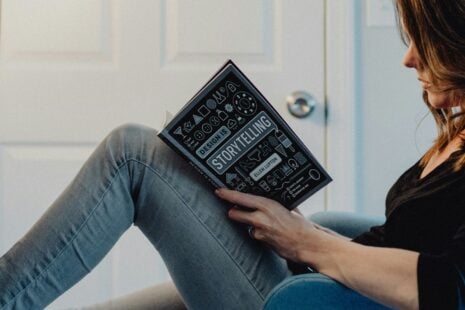

Recent Comments