Lovense Remote: The App for All Lovense Toys
Seamless wireless connections for remote toy control

Discover the future of intimate experiences with the Lovense Remote app. This revolutionary application bridges the gap between long-distance partners and solo play, providing seamless wireless connectivity for your Lovense toys. In this comprehensive guide, we’ll walk you through everything from downloading to syncing your devices. Whether you’re new to the world of VR or just want to enhance your Lovense experience, you’ll find all the answers here.
What makes Lovense Remote different?
Lovense Remote isn’t just about control, it’s about possibilities. The app turns your smartphone into a versatile remote for your Lovense toys, giving you unparalleled control and customization of your pleasure devices.
Of course, it is for free and, according to Lovense, it is the “dedicated app for anyone who loves to stay up to date with their favorite audio/video content (including adult content)”.
You can have local control but also long-distance control of your toys for having sex even when you are at a distance from your partner.
There is an in-app messaging and a video chat, to connect and chat with your contacts. You can also follow models and get notified when they are online so you can connect your toy and feel the vibrations according to the scene.
You can enjoy vibration patterns: you can synchronize to some patterns already made or you can create your own ones. And you can share them too! You can also synchronize music, so the experience has the ambience that you want.
Key Features
– Intuitive interface for easy toy management
– Real-time control for instant pleasure
– Customizable patterns to suit your desires
– Sync to music for rhythmic stimulation
– Connect to a partner for interactive sessions
– Compatible with VR content for an immersive experience

Discover all toys of Lovesense
Getting Started with the Lovense Remote
Starting your Lovense journey is easy. Start by downloading the Lovense Remote app from your favorite app store. Then follow our step-by-step setup to connect your toys and start exploring the wealth of features at your fingertips.
Step-by-Step Guide:
The steps to connect your toy and explore all the advantages and features are very simple. Check here to see the instructions:
- Download the Lovense Remote app.
- Charge and power up your Lovense toy.
- Open the app and create an account. Then, you have to add your teledildonic with a click at: “Home” and “Add Toy”. There, you just have to look for the name of your toy and connect it.
- Pair your toy via Bluetooth for instant control.
- Customize settings and enjoy personalized pleasure.
There is another way to connect your toy: by looking at the top right of your screen (“link” icon to reach the “My Toys” screen). From there, click the “+” to begin searching for your device. Once you find it, tap the toggle icon to select the toy (pink is selected, gray is de-selected). Then, click the “Done”button on the top right.
How can you watch a synchronized video?
Watch VR porn like the one on VirtualRealPorn
Once you have connected your toy (following the steps on the previous section), synchronize your favorite video:
- On the video you’d like to watch on the website, you will see a button that says: “Sync with Lovense toy”. Just click on it.
- After that, a pop up will appear with an alphanumeric code. You have to enter it in the Lovense Remote application in the section “(+) Scan QR Input QR code number”.
- Finally, confirm that you want to synchronize the device.
After the confirmation of the synchronization with VirtualRealPorn, you’re good to go!
How can you take live control from your online partner?
Another feature of this app is to take or give up live control of your toy. To do so, you have to follow this:
- Click the “Long-Distance” tab
- Choose the partner you want to connect with (notice that both need to have an account to connect, and the account must be created before adding your partner)
- Click the “+” icon on the bottom right to see all “play” options, aside from messaging.
- Find the “Live Control” button. If it’s grayed out, your partner doesn’t have their toy connected. They need to connect their toy for this feature to function.
- You can change your settings by clicking the “settings” button inside your partner’s chat window. For example, there are auto-play patterns that this person sends, auto-play alarms for this person; vibration for audio messages, vibration notifications, and much more.
Create your own Patterns or download the ones created by others
The Patterns are visuals of the different vibration modes you can have with your sex devices. You have several options with this application and your favorite toys:
- You can go to the “Patterns” tab to discover new patterns created by other users. From there, you can preview and download patterns by tapping the download icon.
- In the “My Patterns” section, you can create playlists, loop or randomize patterns and view your downloads.
How to synchronize music with the app?
- For Android: save your downloaded music to the “Music” folder on your phone’s internal memory. That’s it! The music in your folder will appear in the app.
- For iPhone: you have to log into iTunes and connect your phone. Then, drag your music into the “Songs” folder. After that, go to the “Music” section and click “Sync Music” to sync your music with the “Music” app on your phone. Next, you have to open the Music app on your phone and click the download icon for it to appear in the app. Finally, go to the Lovense Remote app and you will see the downloaded music.
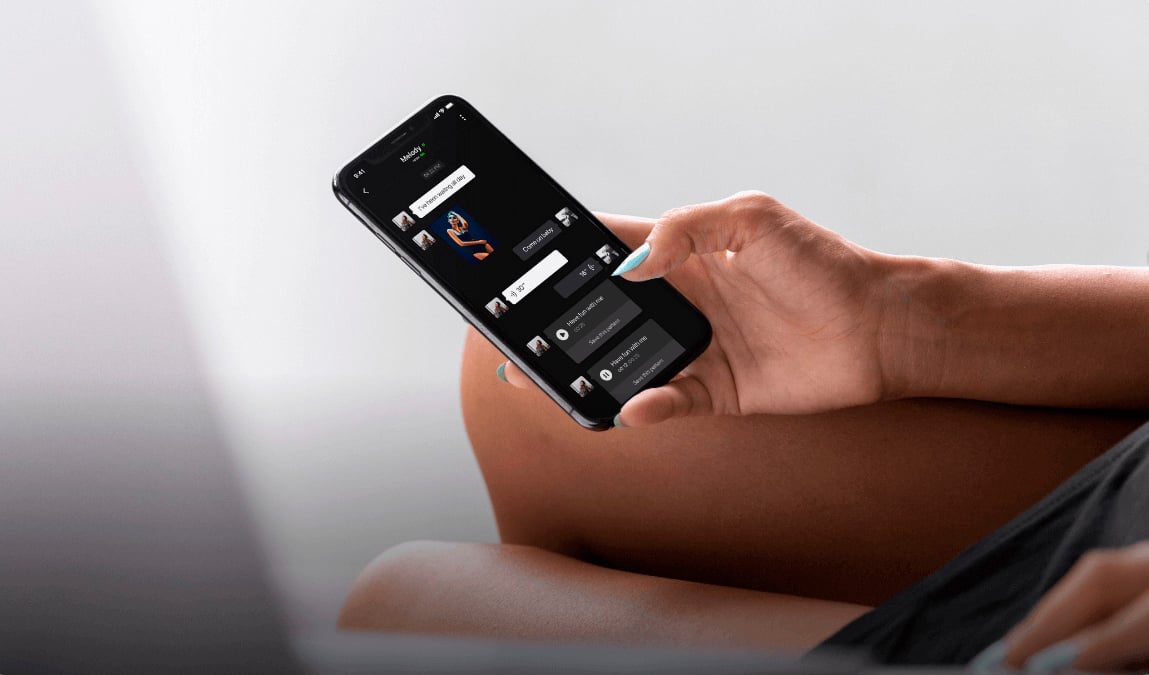
Frequently Asked Questions (FAQs)
Dive deeper into the Lovense Remote app with answers to common questions to ensure a smooth and satisfying experience.
Can I use Lovense Remote without an internet connection?
Yes, you can control your toys via Bluetooth without an internet connection.
How secure is the Lovense Remote application?
Lovense prioritizes your privacy with advanced security measures to protect your data.
Which devices are compatible with Lovense Remote?
The app works with a wide range of Lovense toys to accommodate different preferences and needs.
Join the Lovense Revolution
The Lovense Remote app is more than just a tool-it’s a gateway to improving your intimate life. With its user-friendly design and innovative features, it’s the perfect companion for your Lovense toys. Download the app today and start a new chapter of exploration and fulfillment.
























No comments