
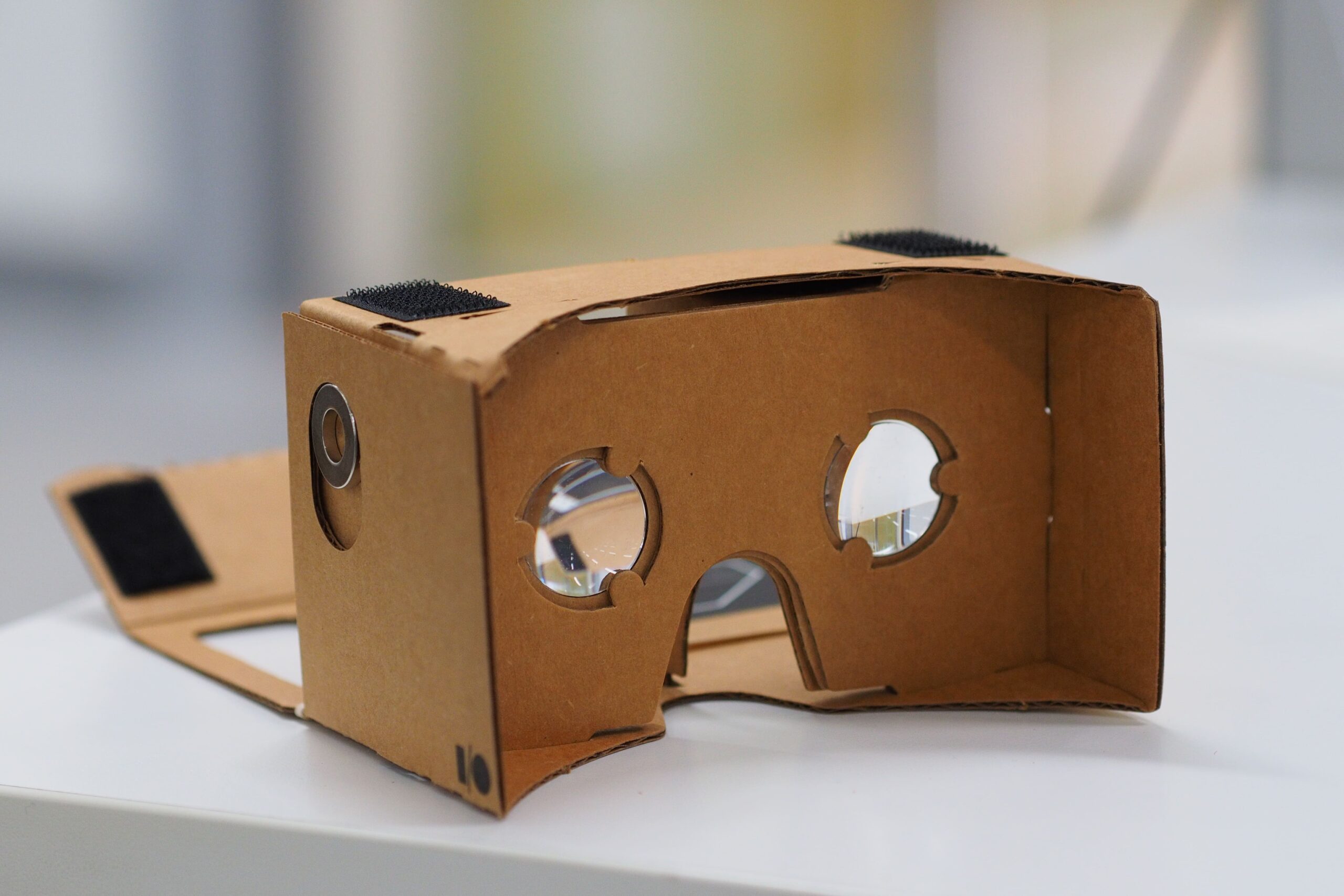


Google Cardboard is an affordable virtual reality (VR) platform developed by Google. It is designed to work with a wide range of smartphones, both iPhone and Android, and utilizes a simple cardboard viewer to transform your phone into a VR headset.
Yes, you can watch adult content on Google Cardboard. The headset supports various VR video players and browsers that allow access to adult VR websites.
Setting up Google Cardboard is straightforward.
1. First, assemble the cardboard viewer according to the instructions provided.
2. Download the Google Cardboard app from the Google Play Store or the Apple App Store on your smartphone.
3. Open the app, follow the on-screen prompts to configure the viewer, and then insert your phone into the viewer to start exploring VR content.
To use Google Cardboard, follow these steps:
1. Assemble the Viewer: if your Google Cardboard viewer is not pre-assembled, follow the instructions provided to put it together.
2. Download the Google Cardboard app on Google Play Store (for Android devices) or Apple App Store (for iPhones).
3. Open the Google Cardboard app and follow the on-screen instructions to set up your VR experience (this will typically involve scanning a QR code on your Cardboard viewer to calibrate it for your specific model).
4. Launch a VR app or video on your smartphone, then insert the phone into the Cardboard viewer.
5. Hold the Cardboard viewer up to your eyes and adjust it for a clear and comfortable view.
6. Use the viewer's built-in button or an external controller to navigate through the VR content.
7. Explore various VR apps, games, and 360° videos available for Google Cardboard.
Google Cardboard does not have a power button as it is a passive device. To use it, simply download and open a compatible VR app on your smartphone.
Recommended VR video players for watching adult content on Google Cardboard include VR Media Player, VaR's VR Video Player, and AAA VR Cinema. These apps offer excellent video quality, support various formats, and provide a user-friendly interface for navigating and playing adult VR content.
To install apps on Google Cardboard for viewing adult content, open the Google Play Store or Apple App Store on your smartphone and search for VR video players like VaR's VR Video Player or VR Media Player. Select the app and click 'Install'. Once installed, launch the app and use it to access and play adult VR content stored on your device or streamed from the internet.
Watching adult content on Google Cardboard is generally safe if you follow best practices, such as using reputable websites to avoid malicious software. Ensure your phone and apps are updated to the latest versions to protect against vulnerabilities. Additionally, avoid downloading suspicious files and only access content from trusted sources to maintain device security.
Yes, you need a smartphone to use Google Cardboard. The Cardboard viewer relies on the phone's display, processing power, and sensors to deliver the VR experience.
Yes, Google Cardboard works with iPhones. The Google Cardboard app is available for download from the Apple App Store, and many VR apps are compatible with both iOS and Android devices. By inserting your iPhone into the Cardboard viewer and running a compatible app, you can enjoy a range of VR experiences on your iPhone.
Yes, Google Cardboard works with Android devices. The Google Cardboard app is available for download from the Google Play Store, and numerous VR apps and video players are compatible with Android smartphones. By using a compatible Android phone with the Cardboard viewer, you can access a wide range of VR content and experiences, including games, educational apps, and 360° videos. Ensure your phone meets the basic requirements and has the necessary sensors to fully enjoy the VR experience.
To access 360° adult videos on Google Cardboard, first download the video to your smartphone. Transfer the video to a folder accessible by your VR video player app, such as VR Media Player or VaR's VR Video Player. Open the VR video player app, navigate to the folder containing the video, and select it to play in 360° mode, providing an immersive viewing experience.
Google Cardboard supports various video formats, including MP4, MKV, AVI, and MOV, depending on the VR video player used. Popular apps like VR Media Player and VaR's VR Video Player are compatible with these formats and can handle 2D, 3D, and 360° videos, allowing users to enjoy a wide range of adult content in high quality.
Resetting Google Cardboard itself is not necessary, but you can reset the associated apps and settings on your smartphone if needed.
Yes, you can play VR games with Google Cardboard. There are numerous VR games available for both Android and iOS devices that are compatible with Google Cardboard. These games can be downloaded from the Google Play Store or Apple App Store.
Yes, Google Cardboard still works and can be used to experience VR content on both Android and iOS devices. While Google has shifted its focus away from VR and no longer actively supports or develops for Google Cardboard, the platform remains functional. Many apps and VR experiences compatible with Google Cardboard are still available on the Google Play Store and Apple App Store. Existing Cardboard viewers and apps can continue to provide an accessible and cost-effective way to explore virtual reality.